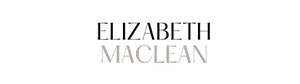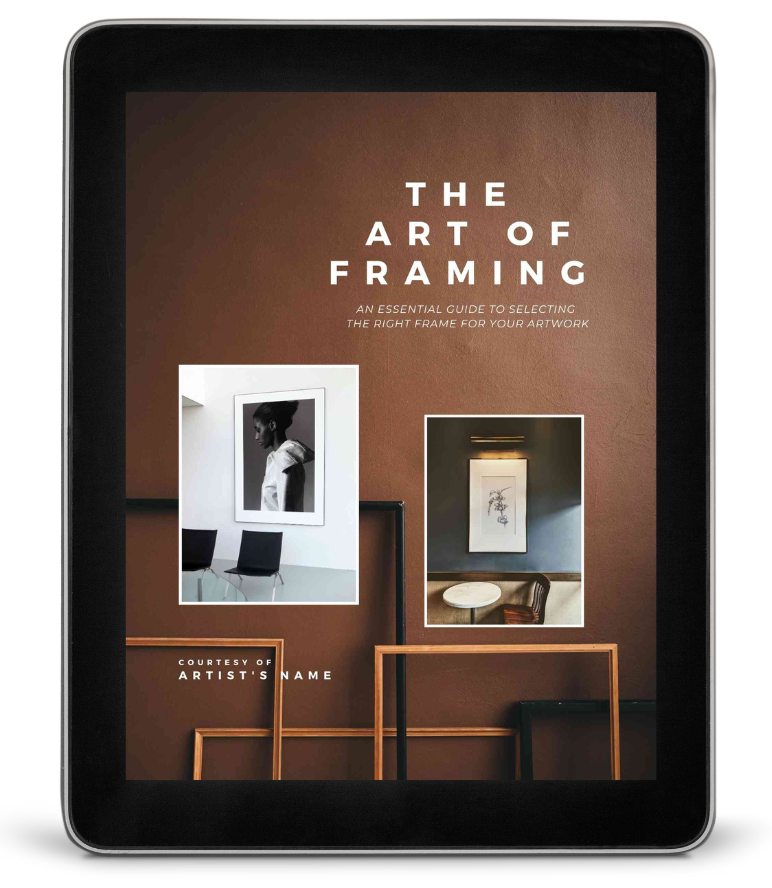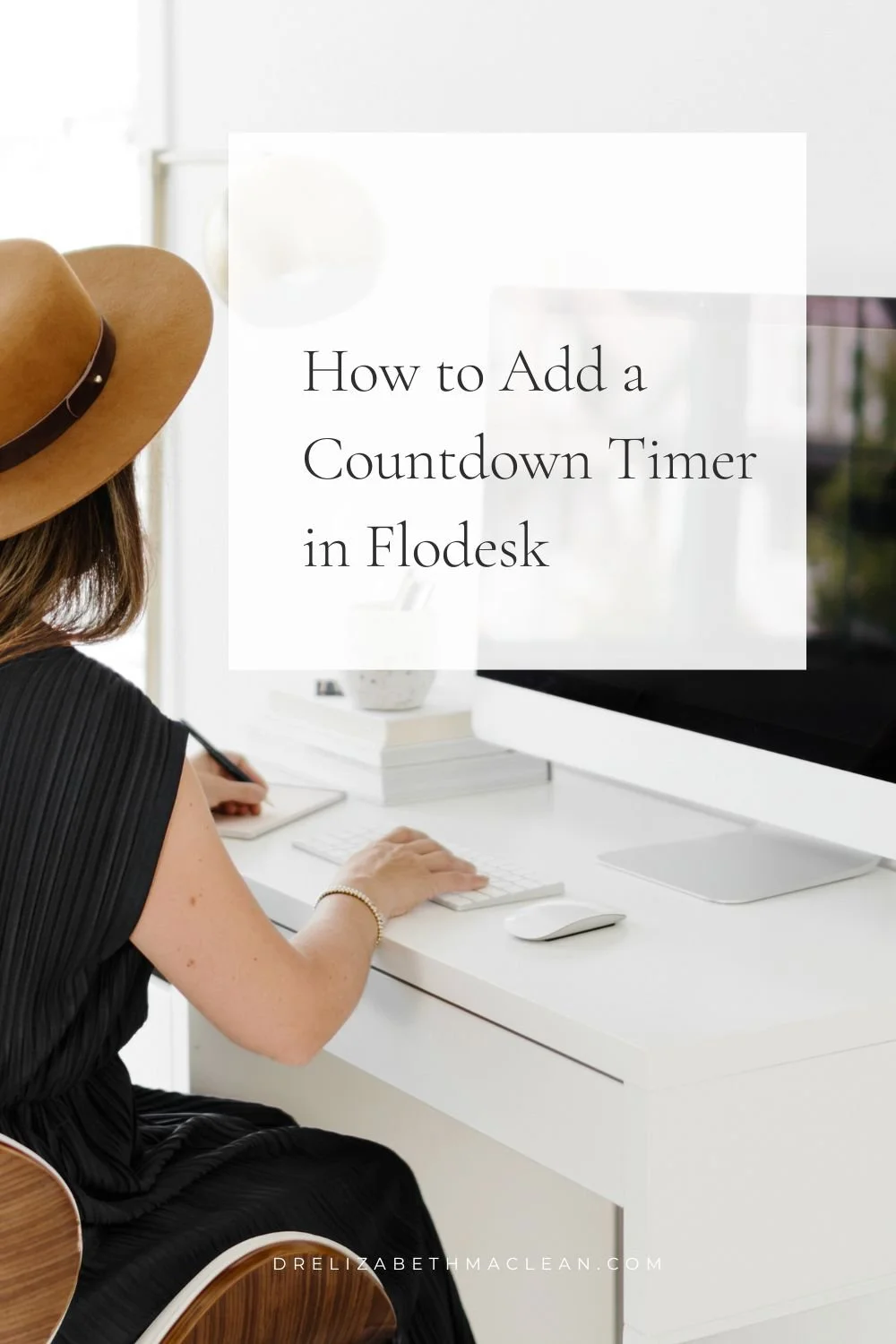The 101 Blog
Tips, Tools, Tutorials and Strategies for Your Creative Business
CATEGORIES: Squarespace | Website Tips | Marketing | Website Copy | Case Studies | Tutorials
Auto-publish Squarespace blog posts on Pinterest and grow your audience effortlessly
Blogging is a great way to share your ideas and expertise with the world, and with the help of social media, you can reach even more people. Pinterest is a popular visual search engine that can help you grow your blog's audience by providing a platform to showcase your content to millions of users.
In this blog post, we'll explore how to automatically publish your Squarespace blog posts to your Pinterest feed by linking your site's RSS feed.
Step-by-Step Tutorial: How to Create a Custom "Link in Bio" Page for Instagram on Squarespace
In the ever-evolving world of social media, it's helpful to create a custom links page on your Squarespace website. A custom links page allows you to showcase multiple links in one place, making it easier for your followers to explore your artwork, content, products, or services. In this step-by-step guide, we'll walk you through the process of creating a custom links page for your Instagram profile on Squarespace.
Three Simple Ways to Customize the Built-in Domain in Squarespace
When it comes to building a website, creating a unique and memorable online identity is crucial. One important aspect of establishing your brand's presence is having a custom domain name. You’ll have 3 options when it comes to customizing your built-in domain in Squarespace (purchase a new domain, connect an existing domain, or update the Squarespace built-in domain. In this post, we’ll walk through each of those options, and how to set them up inside Squarespace 7.1, step-by-step.
How to Set Up a Pop-Up in Squarespace 7.1: Step-by-Step Guide
Pop-ups are a powerful tool for capturing visitor attention, promoting special offers, and growing your email list. If you're using Squarespace 7.1, you're in luck! Squarespace makes it easy to set up pop-ups without any coding knowledge. In this step-by-step tutorial, we'll guide you through the process of creating a pop-up within your Squarespace website.
How to Add Your Instagram Feed to Your Squarespace Site
In this step-by-step video tutorial, I'll show you how to effortlessly add your Instagram feed to your Squarespace 7.1 site, enabling you to display your latest posts to your site visitors in a beautiful and consistent manner.
How to Customize Your Browser Icon in Squarespace 7.1
In this post, we're diving into the art of customizing your browser icon or Favicon, in Squarespace 7.1. This is a small detail that sets professional websites apart from the amateurs, so if you don’t have one yet, there is no better time! It's easy to do. Inside you'll find a step-by-step tutorial on creating a simple custom browser icon or favicon in the free version of Canva, and uploading it to your Squarespace 7.1 website.
Three Ways to Easily Embed a PDF in Squarespace 7.1
Here is a step-by-step video tutorial that goes over three ways you can embed a PDF document in your Squarespace 7.1. website.
How to Implement a Video Background in Squarespace 7.1
One of the features Squarespace recently introduced is the ability to upload videos directly up to a site. In this post, I demonstrate how to use this feature to incorporate a background video in a header or banner in Squarespace 7.1. Use this effect to achieve a unique, and engaging visual experience on your site.
How to Optimize Images for your Portfolio Website
Did you know? One of the most important things you can do to set up your website for up for success is to optimize your website images for better SEO. In this post, I’ll cover a few things you can do to prepare your images before and after you upload them to your website.
Five Ways to Style Your Online Portfolio with Gallery Layouts
In this post, we’ll review some of the layout options available for portfolio pages in Squarespace 7.1, including a few that will add an additional layer of interactivity to your online portfolio.
How to Automatically Update the Copyright Year on Your Website
In this post, I’ll show you how to add some code to your Squarespace website footer so that you never have to update the copyright year again. Adding this line of html code is super easy, so don’t be afraid to try it — even if you’ve never added code to your Squarespace site before.
How to Create a Logo for Free Using Squarespace Logo Maker
In this video, I’ll show you how easy it is to create a professional logo using Squarespace Logo Maker. Whether you are creating a logo for your business, product or collection, you’ll find lots of options to explore within this app. Follow the step-by-step instructions, but you’ll see how intuitive it is.
How to Create a Logo for Free Using Canva
In this video, I’ll show you how easy it is to create a professional, beautifully designed logo using Canva. Whether you are creating a logo for your business, or for a product or collection, you’ll find a large selection of customizable design templates to choose from. Did I mention that no design skills are required?
Free Customizable Lead Magnet for Visual Artists: Framing Guide
Build your email list with this pre-written, beautifully designed 14-page editable Canva template. Give your fans and art collectors a framing guide, with expert recommendations and resources. Customize as much or as little as you want.
Drag and drop images of your own work into the document;
Modify the color palette with your brand colors;
Edit the text as desired.
Or, simply personalize the guide by adding your name and contact information. It’s all ready to go, so it really is THAT easy!
Popular Posts

Welcome! I’m Dr. Elizabeth MacLean.
I’m a media and communications consultant, art director/designer and educator who helps visual artists and creatives launch and grow their online presence through custom Squarespace services, training and writing. I built my consulting business by helping my creative entrepreneur clients shine online - without the overwhelm.
When I’m I'm not working, I’m dedicated to my own creative projects, and to being a dog-mom to my 10-year old rescue pup. I live in San Miguel de Allende, Mexico, and Austin, USA, and am originally from Venezuela.
While you’re here, don’t forget to subscribe (see below!) so that you’re notified each time a new post is published!