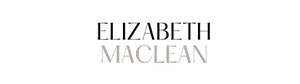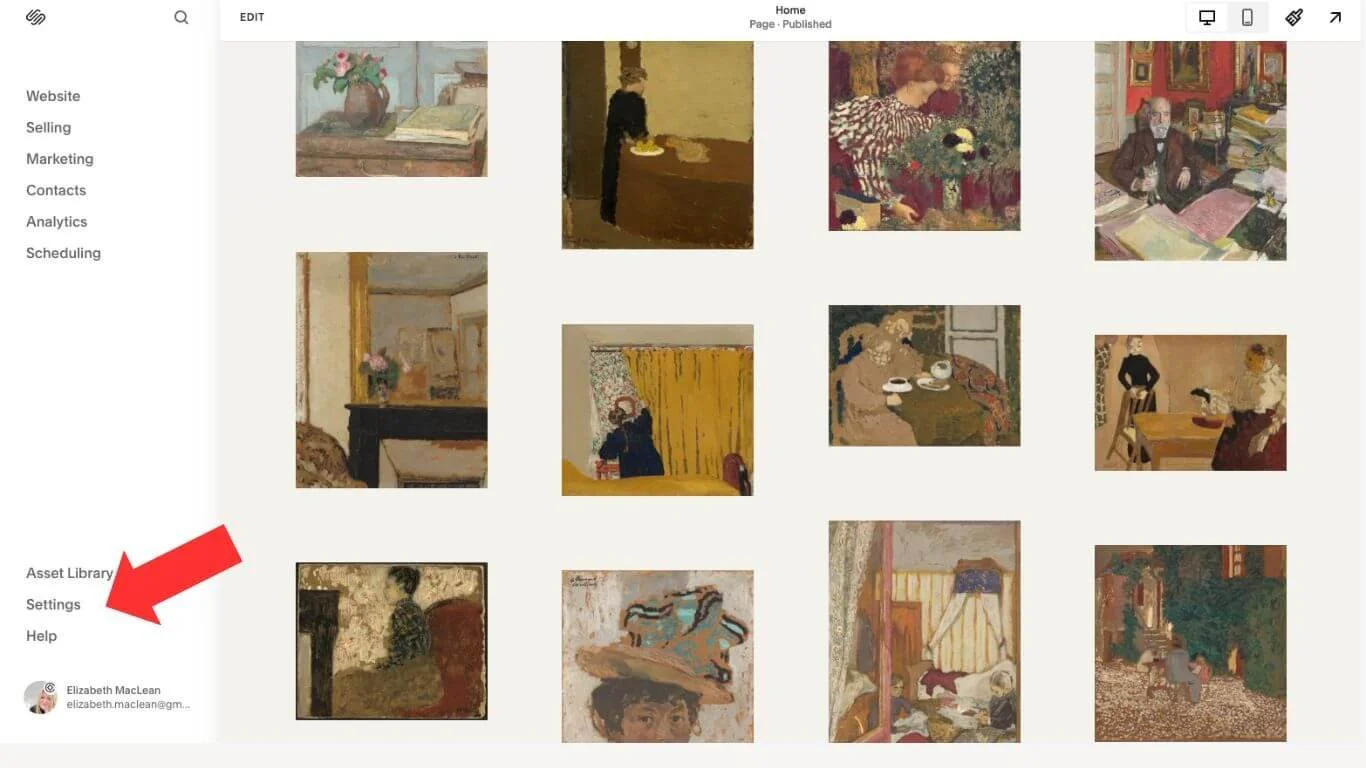Safeguarding Your Artwork: How to Protect Website Content from AI Crawlers
Imagine this: you've poured your heart and soul into crafting your online portfolio, and getting everything just right. But behind the scenes, AI crawlers lurk, ready to swoop in and snatch up your artwork, as well as other site content, to train their AI systems. It's every artist’s nightmare!
Major sites like Amazon, Quora, The New York Times, CNN, ABC, and Reuters, are all blocking AI crawlers, and now Squarespace users can too. Squarespace 7.1 offers a solution that can help safeguard your intellectual property with the flip of a switch.
In this post, I will show you a simple yet effective method to keep AI bots at bay.
What is an AI Crawler?
Before we dive into the solution, let's understand what AI crawlers are. These digital bots, utilized by AI companies, scour the vast expanse of the internet, collecting data to train their algorithms. While their intentions are controversial, the idea of our artwork being harvested without our consent doesn't sit well with most artists and creatives I know.
Taking Control: Excluding Your Site from AI Scans
Luckily, Squarespace offers a solution that will exclude our sites from AI scans, so that we, as users, can ensure that our digital galleries remain off-limits to these digital intruders.
Here's a simple step-by-step guide to help you protect your artwork:
Open Your Settings: Log in to your Squarespace account and navigate to the Settings panel. Think of it as stepping into your virtual studio to make some adjustments.
2. Click on Crawlers: Within the Settings panel, locate the Crawlers option (scroll down to the botom).
3. Find “Artificial Intelligence Crawlers.”
4. Toggle Off Artificial Intelligence Crawlers: With just a click of a button, you can switch off the Artificial Intelligence Crawlers toggle. It's like installing a security system for your website, keeping those bots at bay.
5. Next, click “Save.” You’re done.
By taking this action, you're sending a clear message to AI crawlers: "Keep Out."
Your artwork deserves to be respected and protected, and this simple adjustment ensures that what’s on your website remains yours and yours alone.
A Note on Visibility
You might be wondering if excluding your site from AI scans will affect its visibility to human visitors and potential clients. Rest assured, this setting won't impact your website's accessibility to art enthusiasts. Your digital gallery will remain open for exploration by those who appreciate your creativity.
Your Art, Your Rules
In conclusion, safeguarding your artwork from AI crawlers is a simple yet crucial step in protecting your creative endeavors. With just a few clicks, you can ensure that your digital portfolio remains a safe haven for your artistic expression.
So go ahead, take control of your online presence, and continue sharing your passion with the world, knowing that your art is in safe hands.
Disclaimer: Please keep in mind that your Squarespace site may have already been crawled before you turn on this setting. Regardless, it’s a step in the right direction that will protect the work on your website into the future.